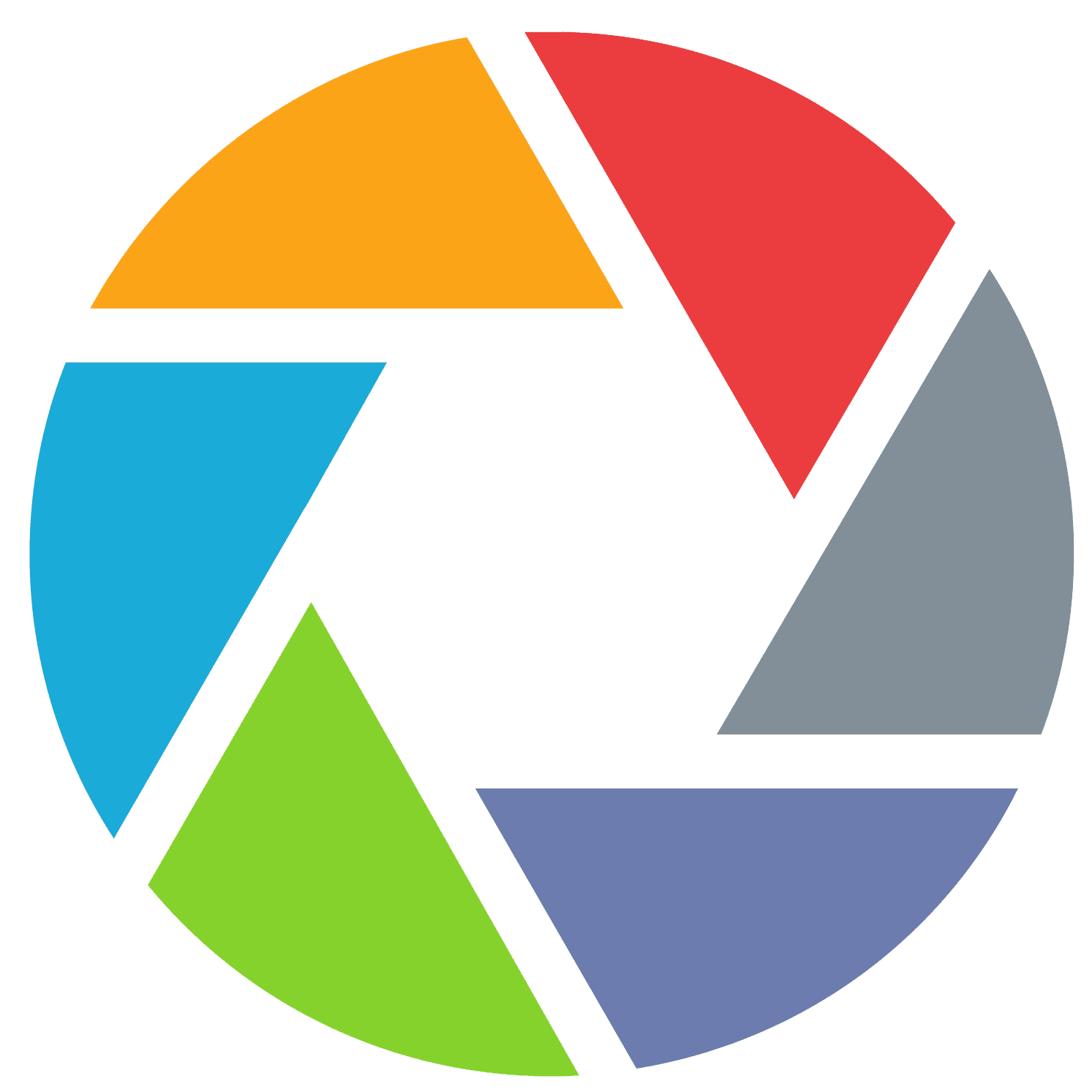Anyone who’s spent a little time with Vibrance in Adobe Lightroom’s Development module knows what a great tool it is. It is “smart saturation”; which is to say it saturates unevenly, raising the saturation levels of the desaturated colors in the image so as to even out overall color saturation. Taking the slider negative desaturates the more-highly saturated colors more.
So far so good. But on top of this there’s a wrinkle. The Vibrance logic is also designed to help the portrait photographer by damping any effects on skin tone; in essence it “protects faces.” This can be extremely valuable for many shots.
So, the general idea of vibrance is useful, and not wanting skin tones saturate like as much as other tones is also useful. But what of images that don’t have faces or skin, but have similar colors? The result is a “feature” that can work against you. Its smartness has become stupid. “No faces in your image?” asks Lightroom, “Too bad, I’ll make you wish there were.” And like a stubborn, slightly dim-witted assistant it makes your job harder by not saturating evenly.
Ignore my acerbics; this is a minor quibble. If you find that skin tones don’t saturate to your liking, you can always use HSL/Color adjustments to correct a bit.
But I do think all Develop controls in Lightroom should be subject-agnostic and the Saturation default should be to make global changes based on color and color alone. By inserting a simple toggle “skin-protection on/off”, Adobe could put the control into the hands of the photographer.