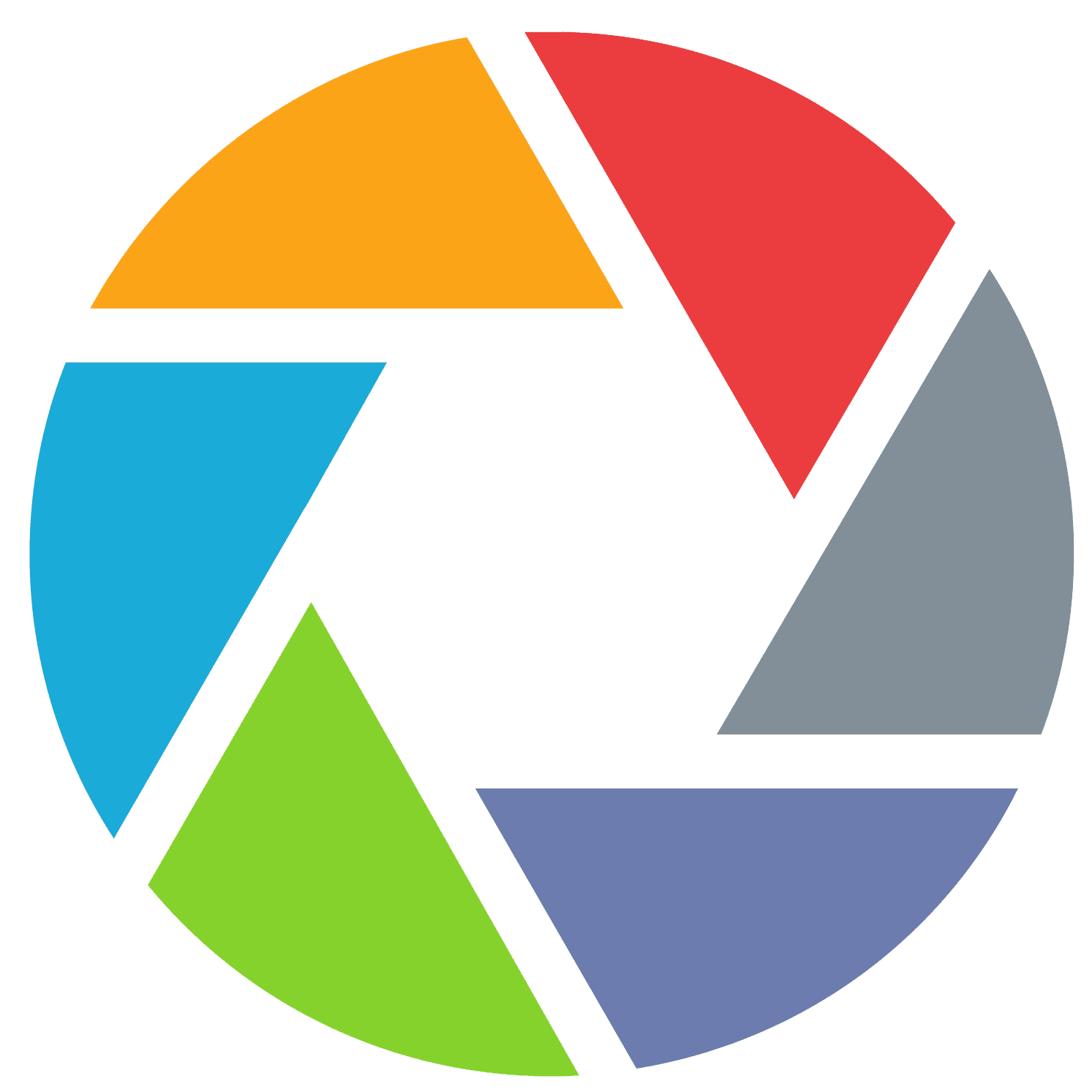Several of the new features in the latest (2021) Lightroom Desktop 5 upgrade are important enough to deserve the title game changer. I’ll be discussing two of them in this post.
Luminance masking and its close cousin, color masking, have heretofore been a somewhat advanced editing tool employed in Photoshop. People accomplished this ‘by hand,’ or used a plug-in likeTony Kuyper’s luminosity-masking plug-in to achieve these masking results.
“What do luminosity masks do?”
The purpose of luminosity masking is tonal control. Without luminosity masking, you have two basic options to alter the tonal values of an image. Global controls are used most often and primarily. They alter the whole image, hence the term ‘global.’ After one becomes a little more advanced in Lightroom, gradient filters are often employed. They apply a graduated mask, either linear, or radial that allows an additional tonal adjustment to be applied. This mask controls the area to be adjusted,, and allows for either a steep or shallow fade into the rest of the image.
But even this finer level of control has a limitation of a sort; tonal adjustments made to the masked area are applied globally to the whole range of tones in the selected area.
But let’s do a thought experiment. What if we have a large area of a rather gray area smack dab in the middle of our image? Let’s say its effect is to give the overall image a sort of muddy, washed out look. When we look at the image we think “if only I could increase the contrast a bit in this tonal range, pushing lighter parts a little lighter, and darker parts a little darker.”
This is the problem luminosity masking solves.
(to be coninued…)