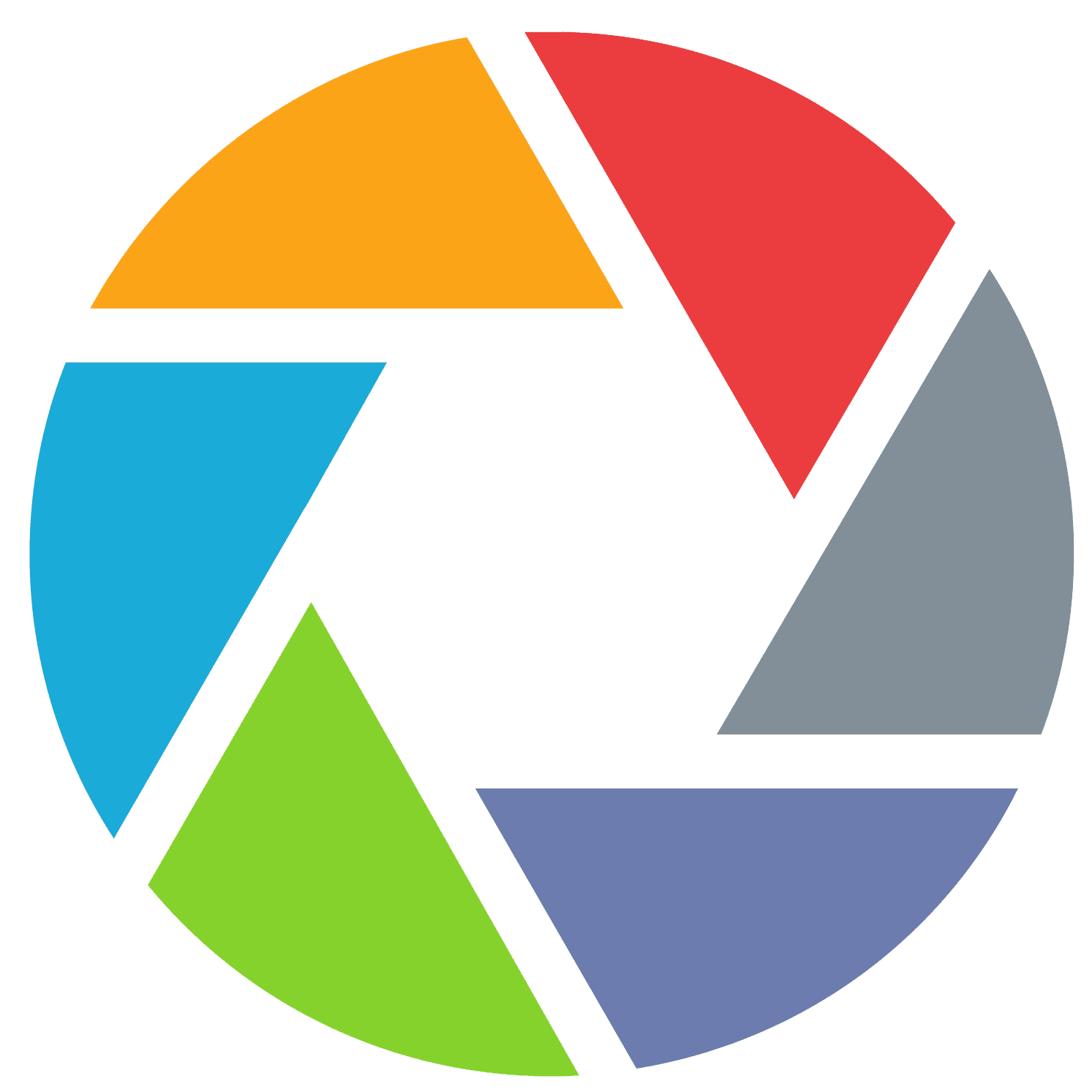If you’re building a photography website on WordPress, three plugins by Jordy Meow comprise the holy trinity (Meow Mix?) of WordPress photography plugins https://meowapps.com/
The first plugin is actually a pair of plugins that allow you to sync images from Lightroom collections with your WordPress site. The second lets you easily create gallery pages. The third is a lightbox, which when you click on a gallery or thumbnail pic, creates an overlay or a popup window that goes over the website and shows a picture. The image is thereby showcased while the rest of the page can be visible in shadow around the edges.
Photo Engine- WP/LR Sync
Part one of this trinity is actually a pair plugins that allow you to sync images from Lightroom collections with your WordPress site. Photo Engine is the plugin for the WordPress side, and WP/LR Sync, is the plugin on the Lightroom side. The power of this combination can’t be overstated. Say you have a gallery on WordPress called “Architecture.” Want to add an image to the gallery? Just move it into the Architecture collection you’ve set up in your Lightroom WP/LR Sync publishing service. Press the publish button, and it uploads your image to your WordPress site.
If, like me, you often go back and re-edit photos? No problem – your image in Lightroom’s WP/LR Sync is marked as a “Modified Photo to Republish” and again, it simply awaits a push of the “publish” button to upload to your WordPress site.

Now for the fun on the WordPress side…
After publishing, you’ll find your galleries (collections) neatly contained in WordPress folders.
With the proper software (I suggest Meow Gallery, which I’ll cover next) you don’t need to touch WordPress once you’ve link a gallery to a page! Additions, deletions, and updates happen automagically!
Your workflow effort has been reduced to next to nothing. Updating, moving images, etc on your site is as easy as moving them into the proper collections in Lightroom!
Meow Gallery
If you’ve looked into gallery schemes for photography you may have fallen in love with tiled galleries. For galleries containing a mix of aspect ratios (think portrait, landscape, squarish) a tiled gallery is easily the most attractive form of presentation. And you might have seen Jetpack’s implementation. It looks good, but it comes with one major drawback; Jetpack, a bulky sledgehammer of a plugin that includes many features you’re unlikely to need.

Additionally, if you use Jetpack’s cloud CDN, your images stay on it forever; to update an image, you need give it a new filename; think of the problems that can produce when you think “workflow”!
I rejected that solution out of hand, and soon found a plugin called “Tiled Galleries without Jetpack.” It worked pretty well. It appears the author simply uses Jetpack’s tiling coding, removing everything else. He says he’ll update whenever Jetpack does, but he hadn’t for a year (and this post is now several years old.) Perhaps Jetpack hasn’t updated its tiled gallery component, but that still made me a bit nervous.
So I was delighted when I learned Meow Gallery had implemented tiled galleries.
A word is in order here about Jordy, author of the Meow plugins. Put simply, he knows what he is doing. As you read through his documentation, you get a sense of his code-philosophy; he’s been around the block and avoids the pitfalls of bloated code that can slow down a site, and misbehaving code that crosses boundaries to conflict with other plugins – with resultant problems and debugging nightmares.
The code is clean; to add image titles for images in Meow Gallery, I used only basic coding skills to add a title field and a corresponding enable/disable checkbox in the admin menu. In documentation, he shows how to use filters to keep this sort of custom code out of the plugin itself so you can survive updates. None of this will matter much to you if you’re happy with these plugins out of the box, and you easily can be; Jordy gives plenty of configuration options in set-up menus.
Part three – Meow Lightbox Coming soon