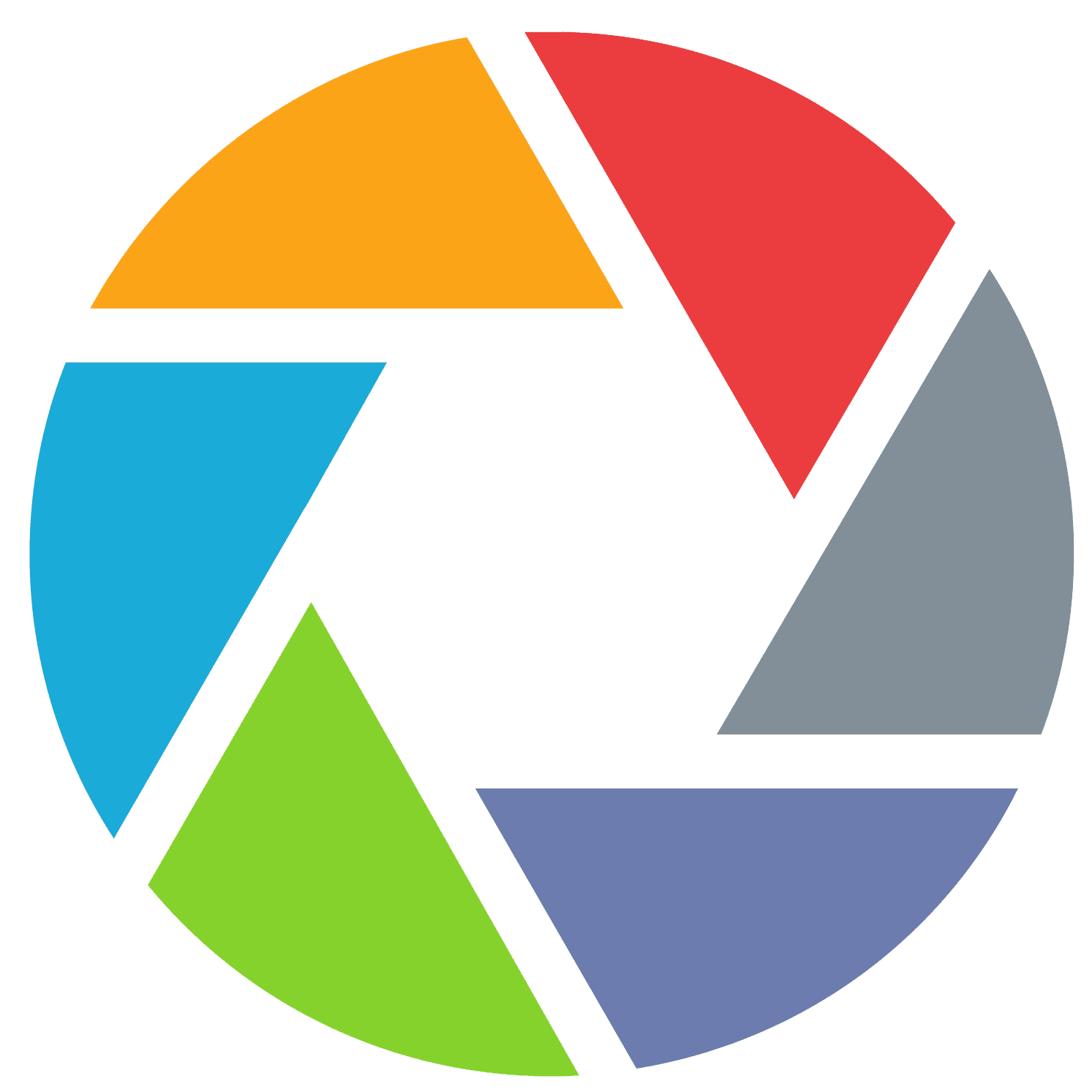Prior to Lightroom’s 11.x major upgrade in late 2021, my biggest reason for using Adobe Lightroom as my post-processing app was Jordy Meow’s set of Lightroom/WordPress plugins. They make it stupidly easy to create gallery collections in Lightroom and sync them automatically with WordPress.
Not that I didn’t think Lightroom was a great cataloging and post-processing program – but I knew there were other good ones as well.
But the ability to sync images between Lightroom and WordPress was a major boost to my workflow. So I even weathered a couple of years when Lightroom was decidedly inferior in rendering the fine detail of Fuji RAW images (due to the “tricky” nature of their unique X-Trans sensor). Fast forward a few years, and Adobe greatly improved that processing; any differences between it and whatever may be “the best” are insignificant for my purposes. (Revision: I’ve started using DxO on a small proportion of images for RAW processing – it works well inside of Lightroom.)
I sometimes wondered if another application were to come up with something in its feature-set so advanced over Lightroom that I might have to consider switching – forcing me to ditch my great workflow to WordPress for the sake of post-processing art.
Fast forward to Lightroom’s 11.x upgrade. Simply put – wow; its masking scheme for editing has put it light years ahead of the competition.
Prior to this upgrade, advanced masking techniques were only available in Photoshop. Even then, it was a tedious endeavor, necessitating plugin actions often costing additional money. Working with these schemes entailed a tedium of trial and error. All this, combined with the additional workflow penalty of having to “round-trip” your image through Photoshop made it a technique best reserved for precious few images.
It helps to understand the “philosophical” difference between Lightroom and Photoshop. Lightroom is parameter-based, while Photoshop can basically be thought of as a pixel editor. As I mentioned, it’s somewhat tedious work to take an image to Photoshop. Sometimes it’s necessary for certain advanced sharpening techniques, or retouching, but one wants to have a Very Good Reason before doing so.
(to be continued…)